Welcome to our thermal printer blog, where we explore the latest trends and technology in thermal printing! In this comprehensive guide on thermal printers, we’ll specifically delve into the world of versatile 58mm thermal receipt printers. In this exploration of thermal printing, we’ll uncover its nuances, focusing on both thermal receipt printers and the broader category of receipt printers. Thermal printers represent a revolution in printing efficiency, utilizing heat to create sharp images and text without ink.
Among these innovative printers, the compact 58mm thermal printer is a streamlined solution suitable for businesses of various scales. From its compact size to its exceptional connectivity options, this guide will illuminate the unique features that render the 58mm thermal receipt printer an indispensable tool. Whether you’re seeking a reliable solution for transaction receipts or exploring the possibilities of thermal paper printing, join us on this journey as we break down the key components of thermal printers and shed light on the unmatched capabilities of the 58mm thermal receipt printer.
Introduction
Welcome to the world of thermal printers, where innovation seamlessly meets efficiency in printing technology. This introduction will delve into the diverse landscape of receipt printers. Specifically, we’ll focus on the compact and powerful 58mm thermal receipt printers and their seamless integration into point-of-sale (POS) systems.

Receipt printers, encompassing both thermal receipt and POS thermal printers, have evolved into integral tools for businesses across diverse industries. These devices present a streamlined approach to printing receipts and transaction documents. As we explore further, let’s delve into the basics, benefits, and unique features of 58mm thermal printers, illuminating their significant impact on business efficiency today.
Understanding Thermal Printer
In delving into thermal receipt printers, it’s crucial to grasp the underlying principles that set them apart in printing technology. A thermal printer, whether a thermal receipt printer or a more specific 58mm thermal printer, operates on a unique and innovative concept. Receipt printers use heat on specially coated paper for high-quality prints, unlike traditional printers, which rely on ink or toner. This process ensures clarity and precision in printing. It eliminates the need for frequent cartridge replacements, making thermal printers, particularly the space-efficient 58mm variant, a cost-effective and environmentally friendly solution for businesses. These printers are essential in industries, ensuring reliable and efficient printing processes. Stay with us as we explore the distinctive features and applications of 58mm thermal receipt printers.
How Does a Thermal Printer Work
A thermal printer, encompassing various types such as thermal receipt and receipt printers, operates on a distinct yet efficient principle that sets it apart in the printing landscape. The working principle revolves around applying heat to create images or text on thermal paper. The 58mm thermal printer eliminates the need for consumables, unlike traditional printers that require ink or toner. Instead, it harnesses the power of controlled heat to produce crisp, clear prints swiftly and cost-effectively. Simplified maintenance is a crucial advantage of the ink-free approach in receipt printers. For businesses, the 58mm thermal receipt printer is a compact and reliable choice for various applications.

Advantages of Thermal Printing Technology
The advantages of thermal printing extend beyond simplicity. Thermal printers, including thermal receipt printers, are known for their speed, precision, and cost-effectiveness. The absence of ink cartridges reduces maintenance costs, while quick printing enhances overall operational efficiency. These benefits make receipt printers, especially the 58mm variant, popular for businesses seeking reliability and convenience.
Types of Thermal Printer
When it comes to thermal printers, businesses often choose between two standard sizes: the 58mm thermal printer and the 80mm thermal printer. Understanding the nuances of the 58mm vs. 80mm thermal printer dilemma is crucial for making informed decisions. The 80mm thermal printer boasts a more comprehensive paper width, making it suitable for scenarios that require larger prints, such as graphic-intensive receipts or detailed reports.

On the other hand, the 58mm thermal printer, with its more compact size, is favored for applications where space efficiency is paramount, like in compact point-of-sale setups or mobile receipt printing. Businesses can choose the versatile 80mm printer to meet specific needs. Alternatively, the space-saving 58mm thermal receipt printer aligns precisely with operational requirements.
Overview of Thermal Receipt Printer
Thermal receipt printers have become indispensable in modern businesses, offering a swift and efficient solution for generating transaction records. These printers, encompassing categories such as receipt printers, thermal receipt printers, and specialized POS receipt printers, operate on the innovative principle of thermal printing. Unlike traditional printers, they eliminate the need for ink or toner cartridges, relying on heat to produce crisp, high-quality prints. The versatility of thermal receipt printers is evident in their application across various industries, providing a seamless way to produce customer receipts, invoices, and order confirmations. Prominent in POS systems, these printers enhance streamlined, customer-friendly operations in retail, restaurants, and diverse commercial settings. Thermal receipt printers are vital in modern transactions as businesses emphasize efficiency and reliability.
Use Cases for 58mm Thermal Receipt Printer
The compact 58mm thermal printer finds versatile applications, particularly in sectors demanding space-efficient solutions. Let’s delve into some prominent use cases:
- Banking KIOSK Printer: The 58mm thermal receipt printer proves invaluable in banking kiosks, providing a reliable method for printing transaction receipts and account statements. Its small footprint makes it ideal for installations with limited space. Learn how to optimize your banking kiosk setting of 58mm thermal printer by watching our detailed tutorial video on YouTube.
- Restaurant POS Systems: The 58mm thermal receipt printer is a game-changer in the restaurant industry. Its compact size allows seamless integration into POS systems, facilitating the swift generation of customer bills and order receipts. The reduced space requirement is especially advantageous in bustling kitchen environments.
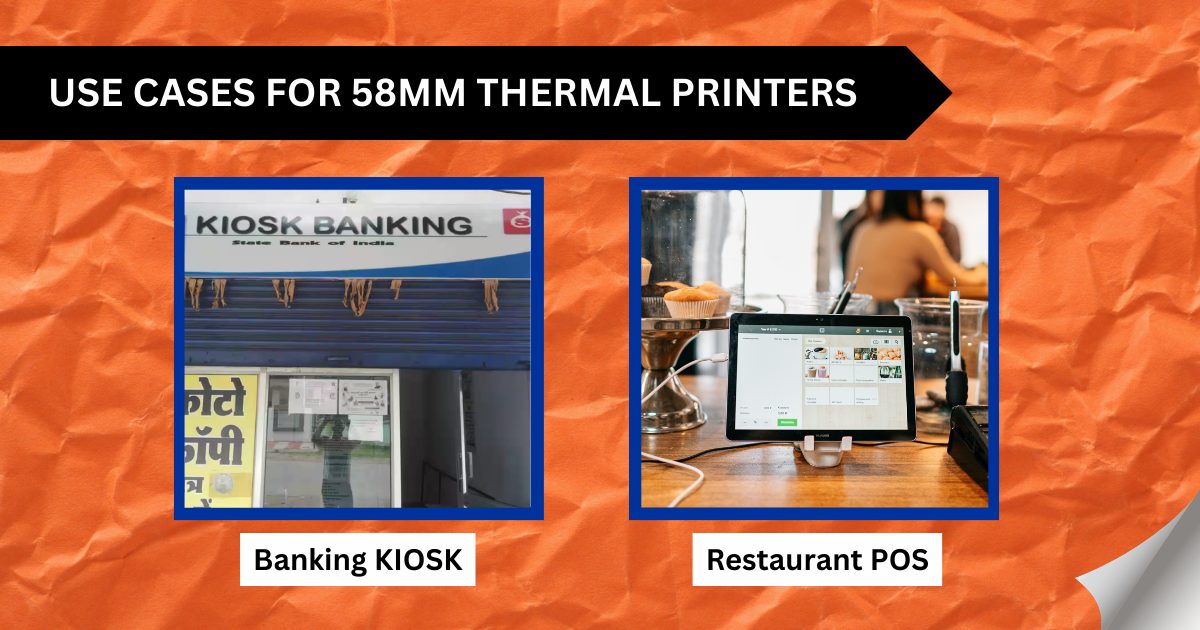
By understanding the distinct use cases, businesses can make informed decisions when selecting a receipt printer, ensuring optimal functionality in their specific operational contexts.
Key Features of 58mm Thermal Printer
The key features of the 58mm thermal printer make it a standout choice for businesses seeking efficient and space-saving receipt printing solutions. Its compact design ensures the 58mm thermal receipt printer excels with optimal functionality, seamlessly fitting into various environments with limited space. Its 58mm width, calibrated explicitly for receipt printing, balances economy and efficiency. Compact yet powerful, this printer delivers reliable performance without compromising quality, making it an efficient space-saver. Whether operating a bustling retail counter or a cozy cafe, the 58mm thermal receipt printer is designed to meet your needs, providing a streamlined and reliable printing solution that combines convenience with precision.
Compact Size and Space Efficiency
Regarding thermal receipt printers, size matters, and the 58mm thermal printer excels in compactness. Its smaller form suits businesses with limited counter space or those seeking a sleek, discreet printing solution. The reduced footprint ensures that these printers seamlessly integrate into various environments, from bustling retail counters to cozy cafes.
The thermal printer’s compact design doesn’t compromise on functionality. Despite its small size, it delivers powerful performance, making it an excellent choice for businesses where optimizing space is crucial. The 58mm width, tailored explicitly for receipt printing, balances efficiency, and economy.

Beyond the dimensions, the 58mm thermal printer is synonymous with space efficiency. Its minimalistic design doesn’t just save physical space but also streamlines operations. This provides a particular advantage in fast-paced settings where every inch of space counts.
Connectivity Options
The 58mm thermal printer distinguishes itself with its versatile connectivity options, offering businesses a tailored solution to meet their needs. With the primary support for USB connectivity, this printer ensures a reliable and straightforward connection to various devices, making it an excellent choice for traditional point-of-sale setups and computer interfaces. The 58mm thermal receipt printer goes beyond the conventional by taking connectivity to the next level.

It features a dual-option model that incorporates USB and Bluetooth capabilities. This dual connectivity, featuring a Bluetooth thermal printer, empowers businesses with the freedom of a wireless interface. The 58mm Bluetooth thermal printer enables seamless integration with compatible devices, providing additional flexibility in various operational settings. Whether opting for USB stability or embracing Bluetooth’s wireless convenience, the 58mm thermal printer ensures businesses have the connectivity to streamline their printing processes efficiently. Discover easy printing solutions in our other blog featuring the 58mm Bluetooth Thermal Printer Guide for beginners.
Driver Installation of 58mm Thermal Printer
In thermal printers, the crux of optimal functionality lies in the seamless installation of drivers, a vital aspect particularly pronounced in the case of 58mm thermal receipt printers. The driver is the linchpin, facilitating communication between the receipt printer and the operating system. For 58mm thermal printers, precision in printing demands a driver calibrated explicitly to this printer category’s unique dimensions and functionalities. This ensures the printer can interpret commands accurately and execute printing tasks efficiently.
Furthermore, downloading the appropriate 58mm thermal receipt printer driver is pivotal. Users can obtain the driver from the manufacturer’s website, ensuring compatibility and a smooth installation. This driver download enhances the printer’s performance and guarantees an optimized experience with the thermal receipt printer, streamlining the journey from installation to high-quality print output.
Importance of Proper Driver Installation
The seamless operation of a thermal receipt printer, especially the 58mm variant, heavily relies on the correct installation of its drivers. The thermal printer driver is the communication bridge between the hardware and the operating system. A well-installed driver ensures the printer can interpret and execute printing tasks efficiently.
For 58mm thermal printers, the precision required in printing receipts demands a driver tailored explicitly to this printer type’s dimensions and functionalities. Installing the right driver guarantees the printer’s capabilities are fully harnessed, leading to high-quality, accurate prints.
Step-by-Step Guide on Installing 58mm Thermal Printer Driver in Windows 10
Now, let’s follow the step-by-step process to install the 58mm thermal printer driver on a Windows 10 system. This process is crucial to harnessing the full potential of your thermal receipt printer.

Download the Driver:
- Navigate to the manufacturer’s website or trusted driver repository.
- Locate the driver compatible with your 58mm thermal printer model.
- Download the driver to a preferred location on your computer.
Extract the Driver Package:
- Once the driver file is downloaded, extract the contents from the compressed folder.
- Ensure that all necessary files are present and intact.
Run the Installation Wizard:
- Double-click on the setup file to initiate the installation wizard.
- Follow the on-screen prompts, ensuring you select the correct printer model and connection type (USB, Bluetooth, etc.).
Connect the Printer:
- Connect your 58mm thermal printer to the computer using the recommended connection method.
- Power on the printer and make sure the system recognizes it.
Complete the Installation:
- Allow the installation wizard to complete the process.
- Once finished, restart your computer if prompted.
Troubleshooting Common Driver Issues
Despite our best efforts, issues may arise during or after the installation. Here are some common problems associated with 58mm thermal printer drivers and how to troubleshoot them:

Driver Compatibility:
- Ensure the downloaded driver is compatible with your printer model and Windows 10.
- Check for updated drivers on the manufacturer’s website.
Connection Problems:
- Verify the connection between the printer and the computer.
- Test different USB ports or ensure Bluetooth connectivity is established.
Driver Conflicts:
- Check for conflicts with other installed drivers.
- Uninstall any conflicting drivers and reinstall the thermal printer driver.
By following these steps and troubleshooting guidelines, you can ensure a smooth and efficient experience with your 58mm thermal receipt printer on a Windows 10 system. Proper driver installation is the foundation for unlocking your receipt printer’s full capabilities.
Pos Thermal Printer Integration
In point-of-sale (POS) systems, integrating thermal printers, precisely 58mm thermal receipt printers, is a strategic move to elevate operational efficiency. Collaborating thermal receipt printers with POS systems represents a transformative force in the business landscape. Moreover, including 58mm thermal receipt printers in POS setups ensures direct and engaging transactions. These printers streamline the generation of clear and concise receipts and actively contribute to the overall customer experience. Furthermore, the compatibility with POS software, including seamless integration with the POS printer driver 58mm, ensures a harmonious interaction between the system’s components. This integration is instrumental in reducing wait times, enhancing accuracy, and optimizing the entire transactional process. Businesses favor 58mm POS thermal printers for efficiency and customer satisfaction, embracing their convenience and reliability.
Role of 58mm Thermal Receipt Printer in POS Systems
A POS system’s efficiency relies heavily on its components’ performance, and the choice of a thermal receipt printer is no exception. 58mm thermal printers bring a blend of precision and speed to transaction processes. Their compact size ensures they fit seamlessly into the often limited space at checkout counters.
These printers contribute to a smooth customer experience by generating clear and concise receipts, facilitating quicker transactions. The 58mm width proves advantageous in producing compact yet informative receipts, striking the right balance between information and space utilization. This is particularly valuable in sectors where keeping receipts concise is crucial.
Compatibility with POS Software
Efficient operations depend significantly on the seamless integration between 58mm thermal receipt printers and POS software. These printers are designed with broad compatibility, supporting various POS software solutions. Businesses can choose software that aligns with their specific needs, whether it’s for retail, hospitality, or other industries.
The compatibility extends to the driver support, ensuring seamless communication between the POS software and the 58mm thermal printer. This interoperability reduces the chances of technical glitches, contributing to a more reliable and efficient POS system.
Enhancing Business Operations with POS Thermal Printer
Investing in a POS thermal printer, especially one with a 58mm width, goes beyond meeting transactional needs. It’s a strategic decision to enhance overall business operations. The printers contribute to faster checkouts, reducing customer wait times and improving overall satisfaction.
Moreover, the reliability of these printers minimizes the chances of errors in receipt printing, ensuring accuracy in transaction records. Thus, Businesses can maintain high professionalism and efficiency in their operations.
In conclusion, integrating 58mm thermal receipt printers into POS systems is instrumental in optimizing business operations. This integration offers a seamless and efficient transaction experience for both businesses and customers.
Step-by-Step Guides
Navigating the installation process with precision is crucial in setting up your 58mm thermal receipt printer. To embark on this journey:
- Initiate the 58mm thermal receipt printer driver download.
- Head over to the manufacturer’s official website or a reputable driver repository, ensuring you select the driver compatible with your specific printer model and the Windows 10 operating system.
- Once the download is complete, proceed to the next step: installing the thermal receipt printer in Windows 10.
Connect your thermal printer to your Windows 10 computer via USB or Bluetooth. Subsequently, run the downloaded installation program and diligently follow the on-screen instructions. Once the installation is complete, take the extra step to configure your printer settings. Specifically, make it the default option under ‘Devices and Printers’ in the Windows Control Panel. This seamless process ensures that your receipt printer, equipped with the correct 58mm thermal printer driver Windows 10, is ready to deliver efficient and quality prints on your Windows 10 system.
How to Install a Thermal Printer in Windows 10
Installing a thermal printer on Windows 10 is a simple process that begins with downloading the appropriate drivers. Here’s a step-by-step guide to help you through the installation:
- Download the 58mm Thermal Printer Driver: Visit Vayuyaan’s official website or a trusted driver repository to download the 58mm thermal printer driver Windows 10.
- Connect Your Printer: Before installing the driver, ensure your thermal printer is connected to your Windows 10 computer via a USB or Bluetooth.
- Run the Driver Installation Program: Locate the downloaded driver file and run the installation program. Follow the on-screen instructions to complete the installation.
- Configure Printer Settings: Navigate to the ‘Devices and Printers’ section in the Windows Control Panel once the driver is installed. Locate your newly installed thermal printer and set it as the default printer.
- Print a Test Page: Print a test page from any application to verify the installation’s success. Additionally, this ensures that your receipt printer communicates correctly with your Windows 10 system.

Downloading and Installing the 58mm Thermal Receipt Printer Driver
Downloading and installing the driver for your 58mm thermal receipt printer is crucial in ensuring optimal performance. Here’s a detailed guide:
- Visit Vayuyaan’s Website: Visit vayuyaan.com to download 58mm thermal printer driver. Also, check our full blog for the 58mm Thermal Printer Driver – Installation Guide to learn the proper installation process.
- Select Your Printer Model: Locate and select your specific 58mm thermal receipt printer model. Ensure you download the driver compatible with your Windows 10 operating system.
- Download the Driver: Click on the download link for the 58mm thermal printer driver. Save the file to an easily accessible location on your computer.
- Run the Installation Program: Run the installation program once the download is complete. Follow the prompts to install the driver on your Windows 10 system.
- Complete the Installation: After the installation, restart your computer to ensure the changes take effect.

Troubleshooting Tips for Common Installation Issues
Encountering issues during installation is not uncommon. Here are some troubleshooting tips to address common problems:
- Check Connections: Ensure the receipt printer is connected correctly to your Windows 10 computer, whether USB or Bluetooth.
- Verify Driver Compatibility: Double-check that you have downloaded the correct driver version compatible with your thermal printer model and Windows 10.
- Restart Your Computer: Sometimes, a simple restart can resolve communication issues between the computer and the printer.
- Update Windows: Make sure your Windows 10 system is updated with the latest updates, as this can resolve compatibility issues.
- Reinstall the Driver: If problems persist, uninstall the driver, restart your computer, and reinstall the driver following the earlier steps.

Following these steps, you can install and configure your 58mm thermal receipt printer on a Windows 10 system, ensuring a seamless printing experience.
Conclusion
In conclusion, the journey through the intricacies of thermal printers, explicitly focusing on the compact yet powerful 58mm thermal printer, illuminates the evolving landscape of printing technology. By embracing these innovative devices, businesses and individuals can unlock a new era of efficiency and convenience. Furthermore, exploring the fundamental principles of thermal printing has underscored the unique advantages of these devices, highlighting their significance in diverse applications.
Moreover, navigating the nuances of driver installation, especially on Windows 10, ensures a seamless integration process, maximizing the utility of these printers. Furthermore, the availability of the 58mm thermal receipt printer driver for download opens avenues for customization and optimization. The simple language used aims to clarify technical details, making the information accessible to a broader audience. In essence, the 58mm receipt printer emerges as a device and a solution, simplifying everyday printing needs. It empowers businesses to thrive in the ever-evolving digital landscape.
FAQs for 58mm Thermal Printer
The FAQs for 58mm Thermal Printer section provides easy-to-understand answers about a small printer that prints receipts and tickets using heat on special paper. It covers how the printer works without ink, ways to make it last longer, and its cost. It also explains how to use and install this printer, especially with Bluetooth, and details about the 58mm paper size used in it.
What is thermal printer?
A thermal printer is a fast printer that prints by heating special paper. This paper changes color when it gets hot, so the printer doesn’t need ink. It’s often used in stores to print receipts or in offices to print labels.
Do thermal printers need ink?
No, thermal printers don’t use ink. Instead, they print using heat on a special kind of paper called thermal paper. This makes them different from regular printers that need ink cartridges.
How can the life of a thermal printer be extended?
To extend the life of a thermal printer, keep it clean, especially the part that heats up to print. Use good-quality paper; don’t expose it to extreme temperatures or humidity. Regular maintenance and careful handling can also help.
How thermal printer works
A thermal printer works by using heat to print on special paper. It has a head that gets hot in specific places, and when this head touches the thermal paper, it creates black marks to form text or images. It’s like drawing with heat instead of ink.
Thermal printer price
The price of a thermal printer varies. Basic models can be quite affordable, but prices go up for printers with more features like wireless connectivity or the ability to print larger labels. It depends on what you need the printer for.
Thermal printer shop near me
You can purchase a thermal printer directly from us! We offer a convenient online buying option and can deliver the product to any location in India. This way, you don’t need to worry about finding a shop nearby; order from us, and we’ll handle the delivery.
What is the price of 58mm thermal printer?
You can get a 58mm thermal printer on our website for just ₹1,999. This is a great deal for a compact and efficient printer, ideal for printing receipts and small labels. You can easily place your order online, and we’ll ensure it’s delivered to your location in India.
What size is 58mm thermal paper?
The 58mm thermal printer paper is paper that is 58 millimeters wide. It’s commonly used in mini thermal printers 58mm, mainly for printing receipts. The length of the roll can vary, but the width will always be 58mm.
How do I use a thermal printer with Bluetooth?
First, to use a thermal printer with Bluetooth, ensure your printer has Bluetooth capability. Then, pair it with your device (like a computer or smartphone) through Bluetooth settings. Once connected, you can print wirelessly from your device to the printer.
How do I convert my thermal printer to Bluetooth?
To convert a non-Bluetooth thermal printer to Bluetooth, you’ll need a Bluetooth adapter. Plug the adapter into your printer’s USB or serial port. Then, set it up by following its instructions and connect it to your device via Bluetooth.
How to install a Bluetooth printer?
First, to install a Bluetooth printer, ensure Bluetooth is enabled on both the printer and your computer or smartphone. Then, pair them by selecting the printer in your Bluetooth settings. Once paired, depending on the model, you may need to install a 58mm Bluetooth thermal printer driver or software. After that, you should be able to print wirelessly.





