The Arduino UNO R3 is the best board to get started with electronics and coding. If this is your first experience tinkering with the platform, the UNO Development Board is the most robust board you can start playing with. The UNO is the most used and documented board of the whole Arduino family.
Arduino Uno is a microcontroller board based on the ATmega328P. It has 14 digital input/output pins (of which 6 can be used as PWM outputs), 6 analog inputs, a 16 MHz ceramic resonator (CSTCE16M0V53-R0), a USB connection, a power jack, an ICSP header, a reset button. It contains everything needed to support the microcontroller; simply connect it to a computer with a USB cable or power it with an AC-to-DC adapter or battery to get started.
“Uno” means one in Italian and was chosen to mark the release of Arduino Software (IDE) 1.0. The Uno board and version 1.0 of Arduino Software (IDE) were the reference versions of Arduino, which now evolved to newer releases. The Uno board is the first in a series of USB Arduino boards, and the reference model for the Arduino platform; for an extensive list of current, past, or outdated boards see the Arduino index of boards.
How to use Arduino Uno R3:
If you want to program your Arduino Uno while offline you need to install the Arduino Desktop IDE. The Uno is programmed using Arduino Software (IDE), our Integrated Development Environment common to all our boards. Before you can move on, you must have installed the Arduino Software (IDE) on your PC.
Connect your Uno board with an A B USB cable; sometimes this cable is called a USB printer cable. The USB connection with the PC is necessary to program the board and not just to power it up. The Uno automatically draws power from either the USB or an external power supply. Connect the board to your computer using the USB cable. The green power LED (labeled PWR) should go on.
Click To Read More If you used the Installer, Windows – from XP up to 10 – will install drivers automatically as soon as you connect your board. If you downloaded and expanded the Zip package or, for some reason, the board wasn’t properly recognized, please follow the procedure below. The ATmega328 has 32 KB (with 0.5 KB used for the bootloader). It also has 2 KB of SRAM and 1 KB of EEPROM (which can be read and written with the EEPROM library). Rather than requiring a physical press of the reset button before an upload, the Arduino Uno is designed in a way that allows it to be reset by software running on a connected computer. One of the hardware flow control lines (DTR) of the ATmega8U2/16U2 is connected to the reset line of the ATmega328 via a 100 nano-farad capacitor. When this line is asserted (taken low), the reset line drops long enough to reset the chip. The Arduino software uses this capability to allow you to upload code by simply pressing the upload button in the Arduino environment. This means that the boot-loader can have a shorter timeout, as the lowering of DTR can be well-coordinated with the start of the upload. This setup has other implications. When the Uno is connected to either a computer running Mac OS X or Linux, it resets each time a connection is made to it from software (via USB). For the following half-second or so, the boot-loader is running on the Uno. While it is a program to ignore malformed data (i.e. anything besides an upload of new code), it will intercept the first few bytes of data sent to the board after a connection is open. If a sketch running on the board receives a one-time configuration or other data when it first starts, makes sure that the software with which it communicates waits for a second after opening the connection and before sending this data. The Uno R3 contains a trace that can be cut to disable the auto-reset. The pads on either side of the trace can be soldered together to re-enable it. It’s labeled “RESET-EN”. You may also be able to disable the auto-reset by connecting a 110-ohm resistor from 5V to the reset line;. The Uno R3 can be a program with Arduino software (download). Select “Arduino Uno from the Tools > Board menu (according to the microcontroller on your board). For details, see the reference and tutorials. The ATmega328 on the Uno R3 comes pre-burn with a bootloader that allows you to upload new code to it without the use of an external hardware programmer. It communicates using the original STK500 protocol. You can also bypass the bootloader and program the microcontroller through the ICSP (In-Circuit Serial Programming) header; see these instructions for details. The ATmega16U2 (or 8U2 in the rev1 and rev2 boards) firmware source code is available. The ATmega16U2/8U2 is loaded with a DFU bootloader, which can be activated by: On Rev1 boards: connecting the solder jumper on the back of the board (near the map of Italy) and then resetting the 8U2. On Rev2 or later boards: there is a resistor that pulls the 8U2/16U2 HWB line to the ground, making it easier to put into DFU mode. You can then use Atmel’s FLIP software (Windows) or the DFU programmer (Mac OS X and Linux) to load new firmware. Or you can use the ISP header with an external programmer (overwriting the DFU bootloader). Each of the 14 digital pins on the Uno can be used as an input or output, using pinMode(), digitalWrite(), and digitalRead() functions. They operate at 5 volts. Each pin can provide or receive a maximum of 40 mA and has an internal pull-up resistor (disconnected by default) of 20-50 kOhms. In addition, some pins have specialized functions: The Uno R3 has 6 analog inputs, labeled A0 through A5, each of which provides 10 bits of resolution (i.e. 1024 different values). By default, they measure from ground to 5 volts, though is it possible to change the upper end of their range using the AREF pin and the analogReference() function? Additionally, some pins have specialized functionality: There are a couple of other pins on the board: See also the mapping between Arduino pins and ATmega328 ports. The mapping for the Atmega8, 168, and 328 is identical. Vayuyaan believes in satisfied customers, so whatever the product is we first import them and then test them for their supplier-defined and standard capabilities. After all the possible quality checks, we make the product available to our customers. Read LessThe power pins are as follows:
How to Install the Arduino Uno R3 board drivers:
Arduino Uno R3 Memory:
Automatic (Software) Reset / How to reset Arduino UNO board:
Programming / How to Program Arduino Uno Board:
Input and Output / Arduino Uno board Pin Out:
Arduino Uno Features:
Arduino Board Applications:

















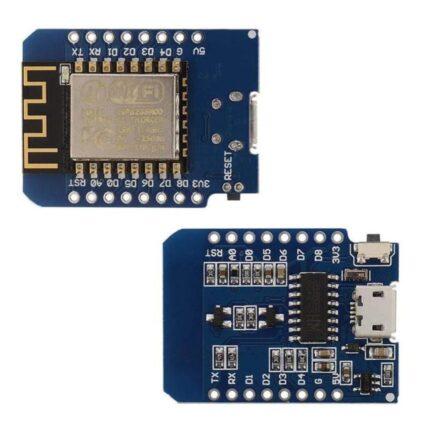

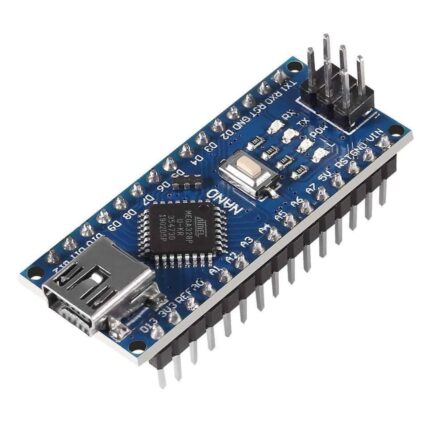







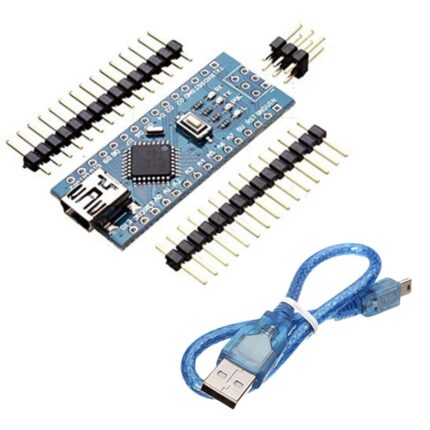
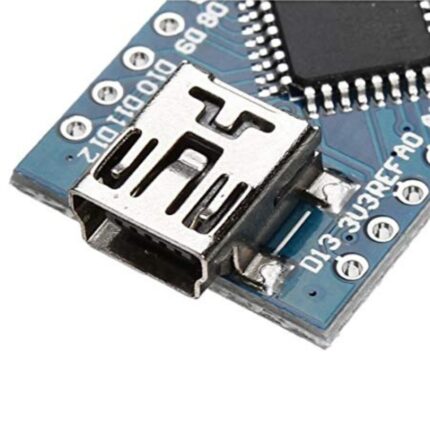





Niket –
was checking the arduino uno r3 online and got this website purchased from here and I got the best deal for arduino uno r3 thx for this
Sakshi –
Looking for arduino uno prices and here I received arduino low price
Priya –
I think arduino uno r3 is the best thing to make a project… And i received arduino uno low price… Also arduino uno price is so less here
Aman –
Arduino uno price is so less here…